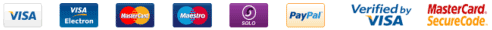Scanning - Channel Scan
Scanning is a way in which a radio can be configured to monitor or receive more than one channel / group of users.
It is a very simple system (largely outmoded by digital radio). The radio will have a button or scan control which when set will cause the radio to sequentially listen to each channel in the Scan list.
The Scan list are the channels (Groups of users) you wish to monitor. The scan list is usually pre-programmed into the radio at the time the radios are initially configured.
When scanning the radio briefly 'listens' to each channel in turn. If it 'hears' no activity it moves onto the next channel in the scan list. It does this very quickly monitoring several channels per second reaching the end of the list returning to the first channel and so on.
If activity is heard on a channel the radio stops scanning and opens the speaker so the user can hear the call on that channel.
Because the radio is only capable of receiving one channel at a time calls made on other channels will obviously be missed. For this reason scanning works best for radio systems with fewer and less busy channels.
Once the radio has stopped on a channel it will stay there for a few seconds after the call has finished giving the user time to respond. Usually pressing transmit in this time period will cause the radio to transmit back on the same channel regardless of the channel knob position.
There are one or two other more sophisticated scan features available on better radios but the key point is you would be able to monitor more than one group and that you may miss a call while the radio has stopped scan.
Better than Scanning
With newer Digital radios systems a much simpler and more effective alternative is available where calls cannot be missed. This is called Selective Calling and even allows One-to-One Private calls.