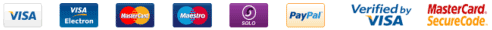Pairing the BTW - Pryme Type Dongle
Power ON-OFF
- Power on the radio.
Pairing
1. Attach dongle to radio.
2. Press and hold button on dongle while turning the radio on. LED on Dongle will double-flash repeatedly when it is in pairing mode.
3. Make sure PTT is turned off.
4. Press and hold PTT button while turning PTT on. LED on PTT will double-flash repeatedly when it is in pairing mode.
5. Wait for them to pair.
6. Rapid flashing indicates imminent pairing - single slow flashes indicate successful pairing.
7. Test PTT to make sure radio transmits.